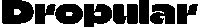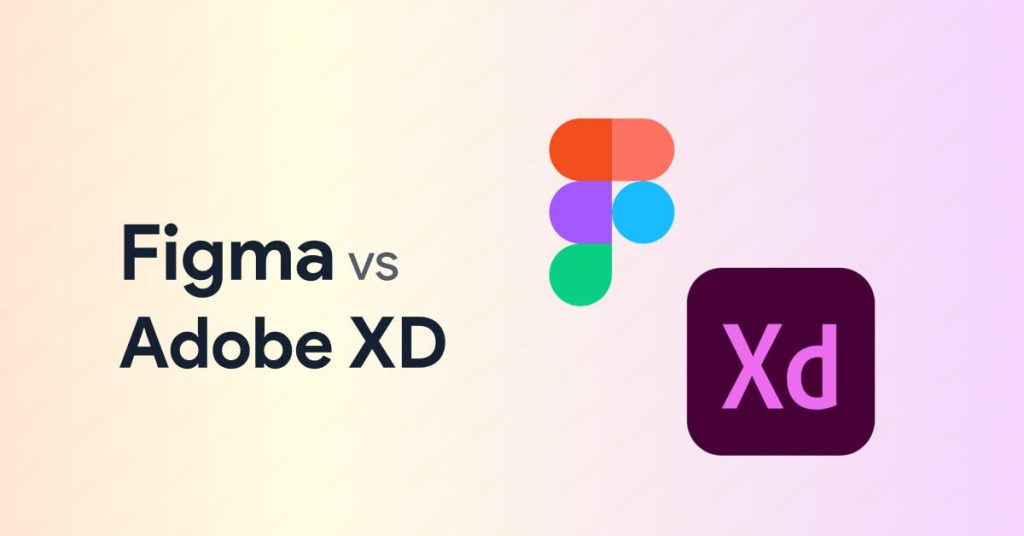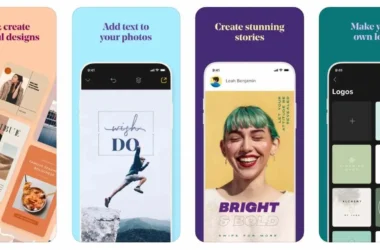In the ever-competitive world of UX and UI design tools, the rivalry between Figma and Adobe XD has long been a focal point. Both platforms have evolved significantly, but as we step into 2025, the gap between them has widened in some key areas. Whether you’re a freelancer, a startup, or part of a large enterprise team, choosing the right tool is crucial for speed, collaboration, and creativity. So, which one truly leads in 2025?
User Interface & Learning Curve

Figma retains its clean, intuitive interface, built for web-first accessibility. Its learning curve remains low, even for those new to design tools. New features introduced this year, such as smart layout predictions and a more customizable UI, further enhance ease of use without sacrificing power.
Adobe XD, on the other hand, has a more traditional Adobe feel. For users familiar with Photoshop or Illustrator, XD might feel like home. However, it still lacks some of the real-time fluidity that Figma offers out of the box.
Winner: Figma – Faster onboarding, smoother UI, and better accessibility.
Collaboration Features
This is where Figma truly shines. Real-time collaboration has always been one of its strongest selling points, and in 2025, it continues to lead with:
- Multi-user live editing
- Comment threads integrated into design
- FigJam for whiteboarding and brainstorming
- Cross-functional handoffs with developer tools and live embeds
Adobe XD introduced coediting features and cloud documents, but it still struggles with syncing issues in larger teams and lacks the seamless FigJam equivalent.
Winner: Figma – Unmatched collaborative experience.
Prototyping and Interactivity
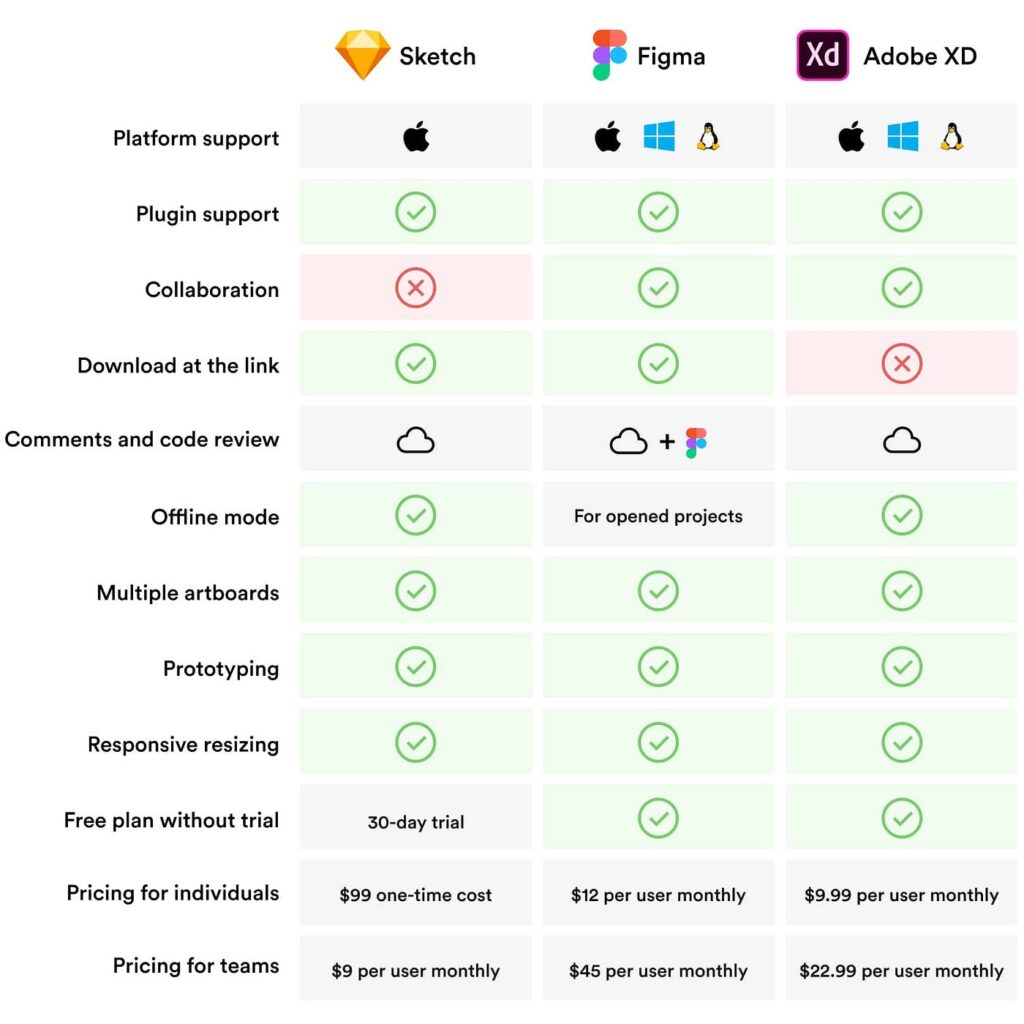
Both tools have made strides in prototyping, but Adobe XD has carved out a niche with its auto-animate feature, allowing for slick transitions and microinteractions with ease. XD also integrates nicely with Adobe After Effects for more complex animations.
Figma, however, has caught up in terms of basic prototyping. Its interactive components, variables, and dev mode have brought it closer to parity. Though it’s not as animation-focused as XD, it’s sufficient for most design needs.
Winner: Tie – XD leads in animation, Figma wins in simplicity and scalability.
Ecosystem and Integrations
Adobe XD benefits from being part of the Creative Cloud suite, with direct access to tools like Photoshop, Illustrator, and After Effects. This is especially beneficial for designers working across different media.
Figma, meanwhile, boasts a thriving plugin ecosystem and strong integrations with tools like Jira, Slack, Zeplin, and GitHub. FigJam adds to its utility as a single workspace for both design and brainstorming.
Winner: Depends on use case
- Creative Suite users: Adobe XD
- Teams needing design/dev integrations: Figma
Performance and Accessibility
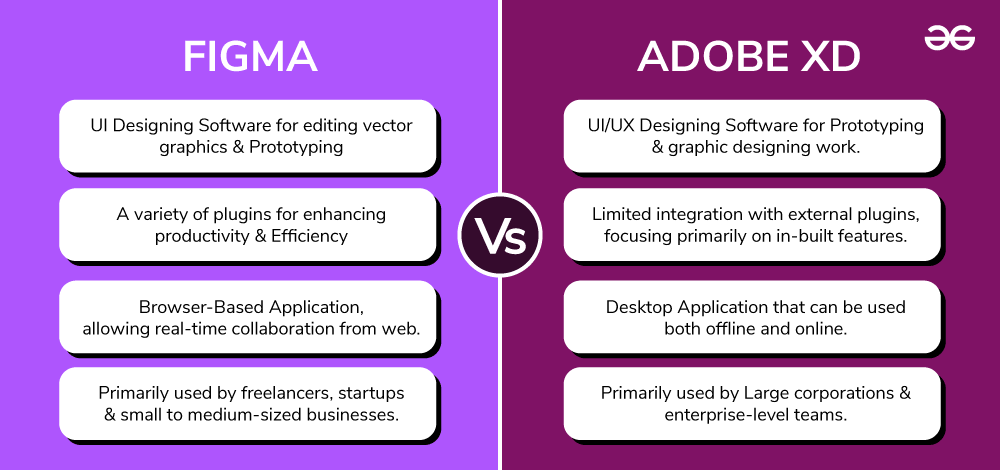
As a browser-based tool, Figma wins on accessibility—usable from any device with no installations needed. Its cloud-native approach also means no versioning headaches and easy sharing. In 2025, Figma’s offline support has improved significantly, mitigating one of its long-standing drawbacks.
Adobe XD, while fast and responsive on desktop, lacks the flexibility of Figma’s anywhere-access model. Its updates and files still rely heavily on cloud syncing via Creative Cloud, which can cause friction in real-time workflows.
Winner: Figma – More accessible, better versioning, improved offline capabilities.
Pricing and Licensing
Figma offers a free tier with generous features, perfect for individuals and small teams. Paid plans offer team libraries, analytics, and advanced collaboration features.
Adobe XD, as part of the Adobe ecosystem, is tied into Creative Cloud subscriptions. While this may be convenient for existing Adobe users, it’s less flexible and often more expensive for teams who only need design tools.
Winner: Figma – More cost-effective for most users.
2025 Verdict: Figma Comes Out on Top
In 2025, Figma remains the more versatile, accessible, and collaborative tool. It’s especially well-suited for modern design teams that prioritize cloud-based workflows, seamless collaboration, and scalability. Adobe XD still holds its ground for animation-rich prototypes and Creative Cloud users, but it feels more like a complementary tool than a central platform.
Choose Figma if:
- You need real-time collaboration
- You’re working in cross-functional or remote teams
- You’re looking for an all-in-one design + whiteboarding tool
Choose Adobe XD if:
- You already use Adobe Creative Cloud extensively
- You focus on advanced motion design or high-fidelity animations
In the battle of UX tools for 2025, Figma isn’t just leading—it’s setting the standard.