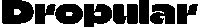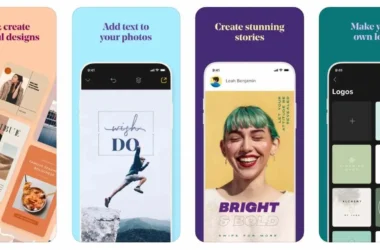Adobe Creative Cloud continues to set the standard for digital creativity, and the 2025 update brings some of the most significant improvements in years. With a strong focus on artificial intelligence, cloud collaboration, and cross-platform integration, Adobe has aimed to streamline workflows, boost creative freedom, and make professional-grade tools more accessible. Here’s a look at the most impactful updates across the Adobe suite this year.
1. Generative AI 2.0 – Smarter, Faster, and More Creative
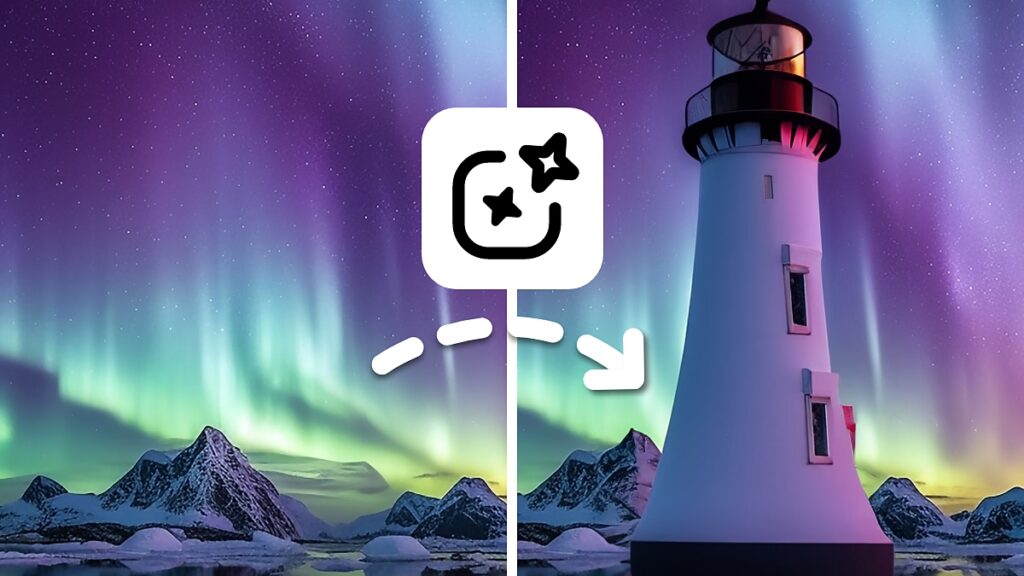
At the heart of Adobe’s 2025 update is Firefly 2.0, its next-gen generative AI engine. It’s now integrated more deeply into nearly every Creative Cloud app, offering more control, accuracy, and realism.
Highlights:
- Photoshop: Generative Fill 2.0 with improved contextual awareness, allowing designers to extend scenes, remove objects, or generate elements with nearly photo-real precision.
- Illustrator: “Generative Vector” lets users type a prompt and receive editable, layered vector art—great for branding and illustration.
- Premiere Pro: AI-powered B-roll generation based on script content and voiceover analysis.
- After Effects: AI-assisted motion tracking and background replacement now work in real-time.
2. Adobe Express Pro Mode
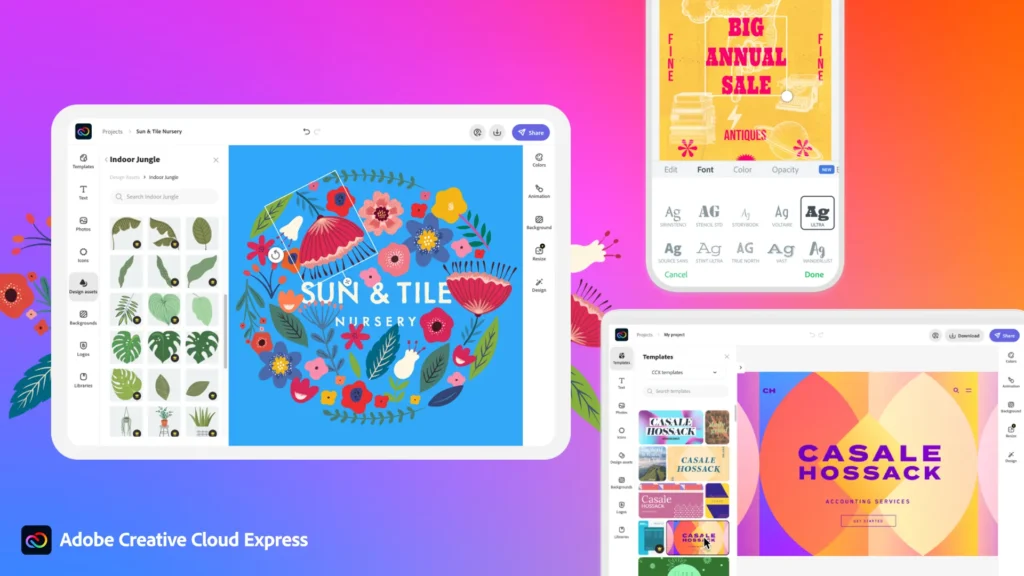
Adobe is pushing to make quick content creation more powerful with Express Pro Mode. What was once a lightweight Canva alternative is now a fully integrated design tool with multi-page editing, brand kits, and access to CC Libraries. You can now open and edit PSD, AI, and INDD files directly within Express.
Ideal for: Social media managers, marketers, and fast-paced content creators who need access to high-quality design without opening full desktop apps.
3. Enhanced Collaboration and Review Tools
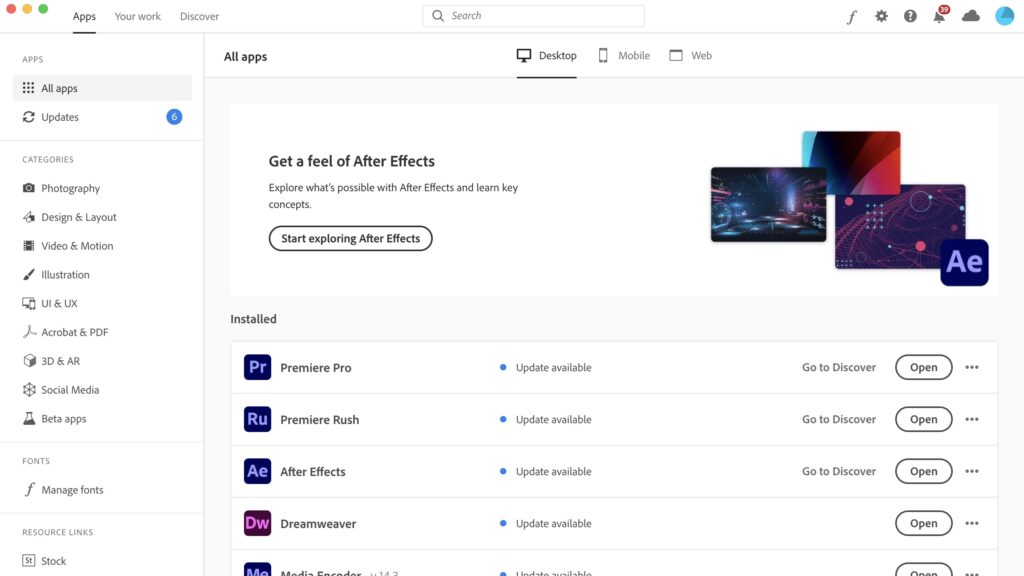
Real-time collaboration has received a major overhaul. Adobe’s Review & Share 2.0 allows team members to leave comments and suggest edits directly within documents across Photoshop, Illustrator, InDesign, and Premiere Pro. These comments sync with the desktop apps and mobile counterparts.
Key Upgrades:
- Live Co-Editing in Photoshop (beta)
- Comment threading and role-based permissions
- Integration with Slack, Notion, and Microsoft Teams
4. Unified Creative Cloud Libraries & Assets
Asset management has always been a sticking point for teams working across apps. In 2025, Adobe introduces a Unified Asset Hub, which consolidates Creative Cloud Libraries, cloud documents, fonts, and templates into a single, searchable dashboard. Users can tag, categorize, and control access for each asset.
What’s New:
- Cross-app smart tagging and version control
- Adobe Stock integration with Firefly previews
- Team templates with locked branding elements
5. Mobile & Cross-Platform Upgrades

Adobe has made major strides in bringing more desktop functionality to mobile devices:
- Photoshop on iPad now supports smart filters, adjustment layers, and masking workflows at near-parity with desktop.
- Illustrator on iPad gets precision pen tool controls, path simplification, and native CMYK support.
- Fresco adds animation timelines and export to After Effects.
Bonus: New Creative Cloud Web apps allow basic editing of PSD and AI files directly in the browser.
6. Creative Cloud AI Assistant (Beta)

A significant innovation in 2025 is the Creative Cloud Assistant, an AI-powered tool that lives within each app. It can:
- Suggest layout tweaks or color palettes
- Generate design variations
- Auto-label layers and organize files
- Help with common tasks via natural language commands (e.g., “remove background and export as transparent PNG”)
Currently available in: Photoshop, Illustrator, and InDesign (beta)
7. Performance & Workflow Improvements
Under-the-hood improvements this year focus on speed and stability:
- GPU acceleration expanded to more devices
- Cloud rendering options for Premiere Pro and After Effects
- Better local caching for faster project load times
- Native Apple Silicon support across all apps, including Encore and Audition
Final Thoughts
Adobe Creative Cloud 2025 is less about reinventing the wheel and more about making the creative process faster, smarter, and more collaborative. With generative AI maturing into a reliable co-creator, tighter team workflows, and major gains in performance, Adobe continues to serve as the backbone of the professional creative world.
Whether you’re designing, editing, animating, or collaborating across teams, this year’s updates give creatives more power and flexibility than ever before.