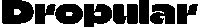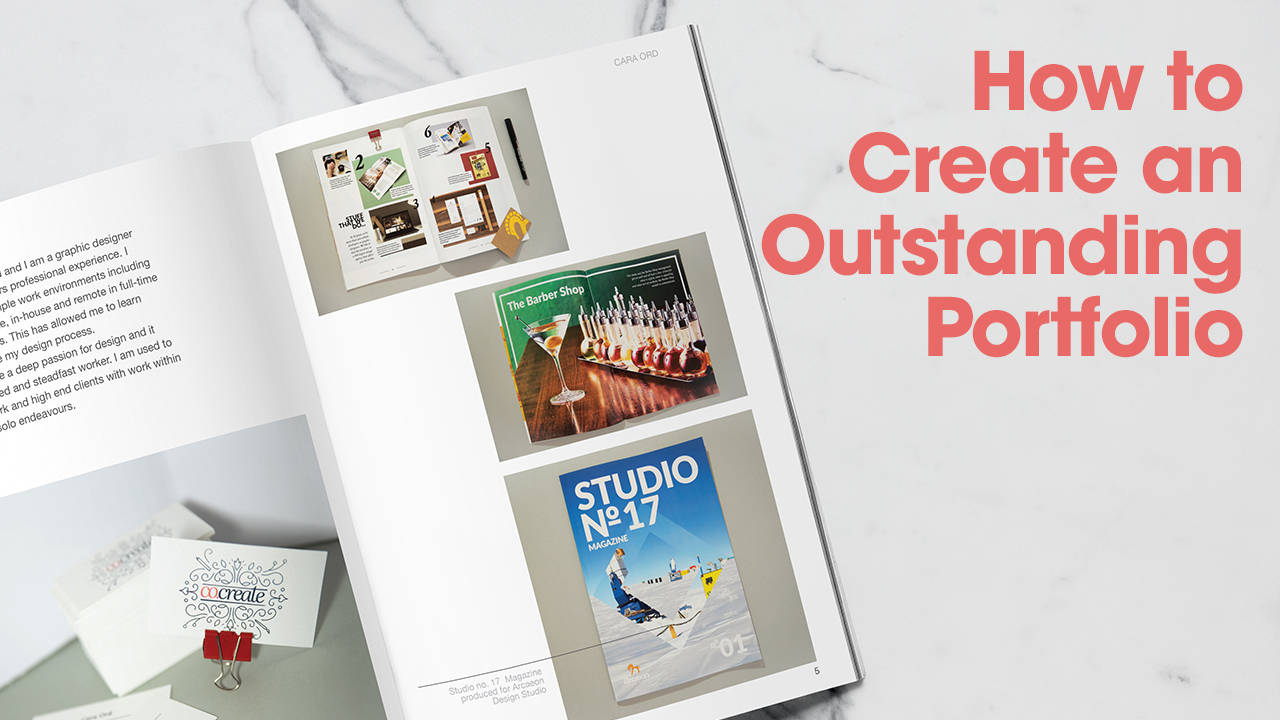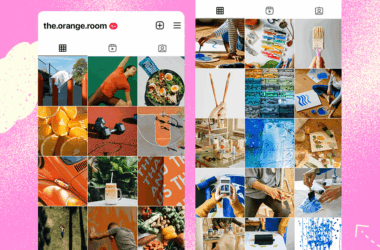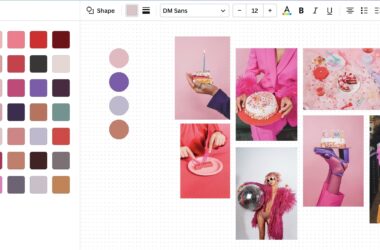Whether you’re a fresh graduate, a self-taught creative, or an experienced designer seeking new opportunities, your portfolio is your most powerful tool. It’s more than a gallery of pretty images—it’s proof of your process, problem-solving skills, and professional potential. If you want to create a portfolio that stands out and gets you hired, here’s a step-by-step guide to building one that recruiters, creative directors, and clients will remember.
1. Define Your Focus and Audience
Before you start designing your portfolio, decide what type of work you want to attract.
Ask yourself:
- Do I want to work in UX/UI, branding, product design, illustration, motion graphics?
- Am I targeting agencies, startups, tech companies, or freelance clients?
- What kind of work do I want to do more of?
Your portfolio should reflect the kind of jobs you want, not just what you’ve done. Tailor your tone, project selection, and presentation accordingly.
2. Curate, Don’t Just Upload
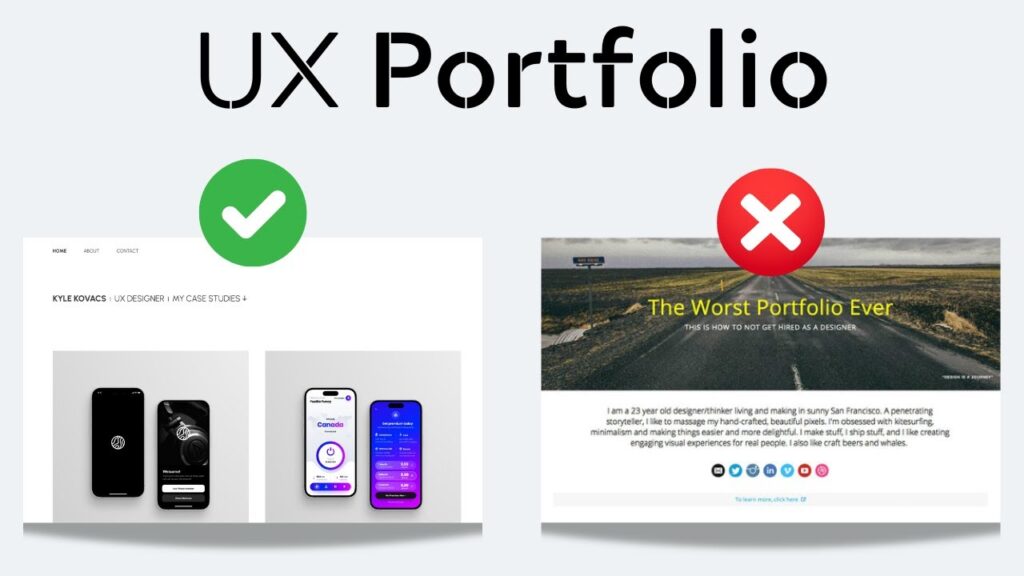
Quality always trumps quantity. Employers don’t want to see everything—they want to see your best work, and more importantly, how you think.
Tips:
- Showcase 4–6 strong projects that reflect your range and strengths
- Avoid filler work just to bulk it up
- Only include work you’re proud to discuss in an interview
If you’re light on client work, personal or concept projects are totally valid—just present them with the same care and process.
3. Tell the Story Behind Each Project
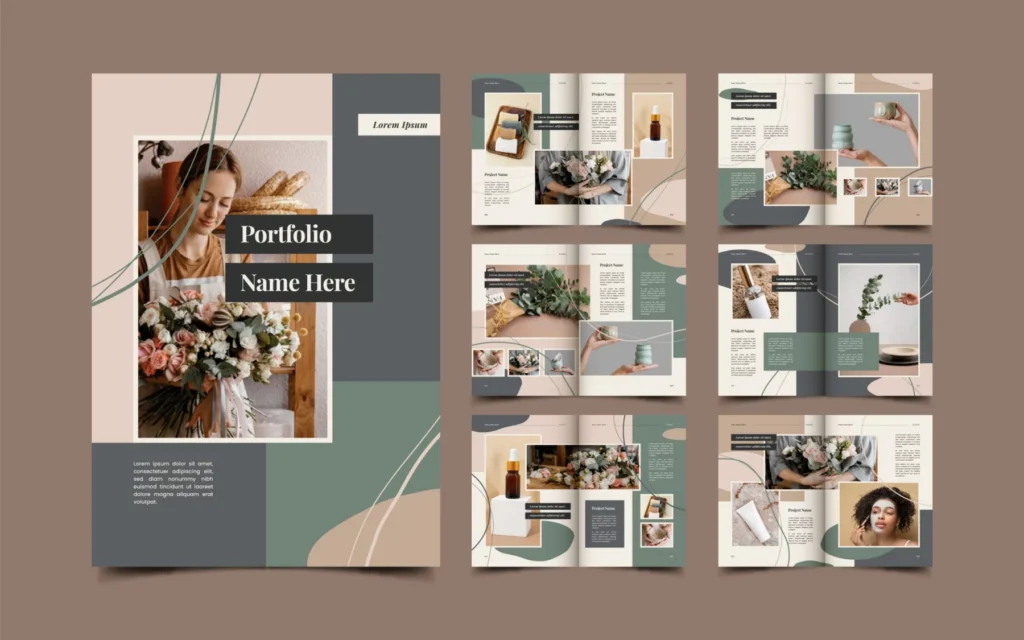
Design is problem-solving, and your portfolio should demonstrate how you solve problems—not just how you make things look good.
For each project, include:
- Project title + brief summary
- The problem or challenge
- Your role (especially in team projects)
- Your process (research, wireframes, iterations, user testing, etc.)
- The final solution with visual deliverables
Use images, wireframes, prototypes, and mockups—but always guide the viewer with written context. Think of each project as a case study.
4. Highlight Your Process, Not Just Outcomes
Employers want to know how you work. Show the messy middle: sketches, failed concepts, design iterations, and feedback loops.
Consider including:
- Early moodboards or inspiration sources
- User flows, personas, or journey maps (for UX/UI)
- Before-and-after redesigns
- Prototypes or animations (use tools like Figma, InVision, or Lottie)
This not only shows your design thinking but proves you’re reflective and adaptable.
5. Make It Visually Cohesive
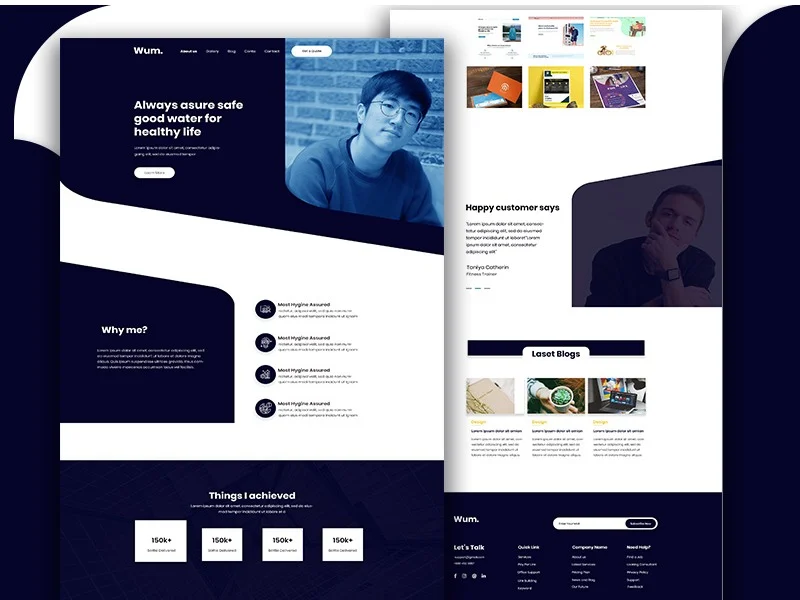
You’re being judged on your visual taste, so your portfolio layout itself must be well-designed.
Best practices:
- Use consistent typography, spacing, and branding
- Choose a minimal layout that lets your work shine
- Keep navigation intuitive—make it easy to explore
- Design for both desktop and mobile viewing
Tools like Webflow, Adobe Portfolio, Semplice, Cargo, or Notion offer flexible ways to build a stunning, custom portfolio site.
6. Include a Strong About Page
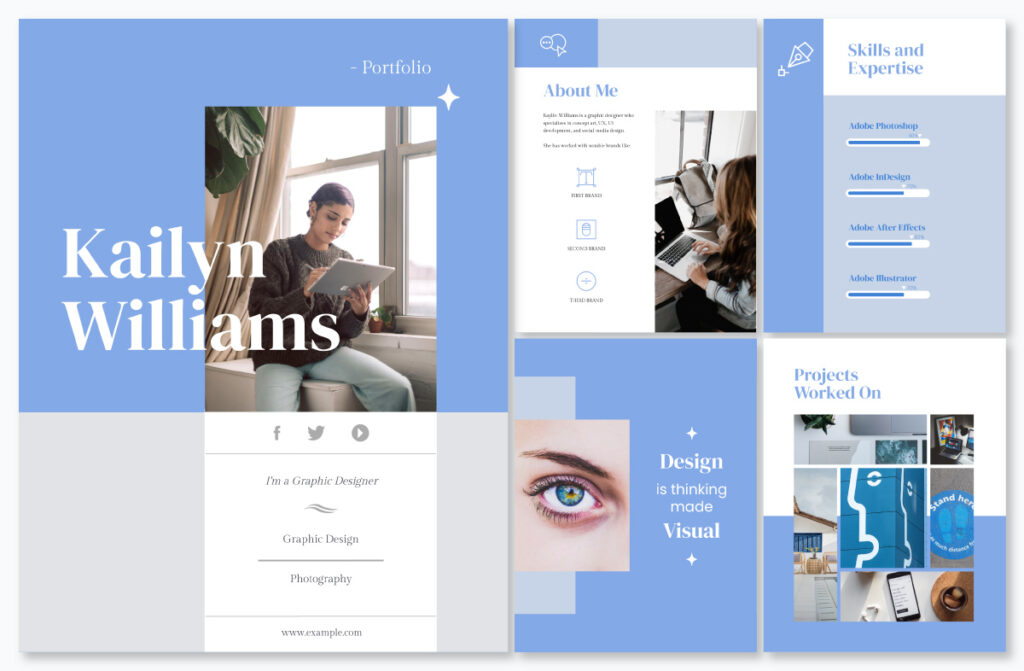
Your About Me section isn’t fluff—it’s your chance to humanize your work and make a personal connection.
Include:
- A short, authentic bio (skip the jargon)
- Your background, values, and what drives your creativity
- Key skills and tools (Figma, Photoshop, HTML/CSS, etc.)
- A downloadable résumé or CV
- A professional photo (optional but helps build trust)
Be clear about what roles or projects you’re open to—don’t make them guess.
7. Add Testimonials or Case Results
If you’ve worked with clients or teams, include a few short testimonials to add credibility.
You can also highlight:
- Metrics: “Increased conversion by 25%”
- User feedback: “Users reported the new layout felt more intuitive”
- Team success: “Led a team of 3 designers through a 3-week sprint”
Real results = real impact.
8. Optimize for Performance and Access
Don’t let technical issues block opportunities.
Checklist:
- Make sure your site loads quickly
- Use compressed, web-optimized images
- Ensure mobile responsiveness
- Avoid broken links or outdated content
- Keep file sizes manageable for downloadable PDFs
Test on different devices and browsers before sharing.
9. Keep It Updated
A stale portfolio is a missed opportunity. Schedule regular check-ins—every 3 to 6 months—to update work, refine language, and remove anything that no longer reflects your level.
Tip: If you’re constantly evolving, consider adding a “Latest Work” or “In Progress” section to show you’re active and growing.
10. Promote It Strategically
A portfolio isn’t much use if no one sees it.
Share it on:
- Your LinkedIn and Twitter bios
- Dribbble, Behance, or ArtStation (link back to your full site)
- Resume and cover letters
- Email signature
- Communities like Designer Hangout, Slack groups, or Discord channels
When applying to jobs, tailor which projects you link to based on the company’s focus.
Final Thoughts
A great portfolio is more than a showcase—it’s a conversation starter, a problem-solver’s diary, and a personal brand statement all rolled into one. Take the time to craft it with purpose, tell compelling stories, and present yourself with clarity and confidence.
Design is about communication—and your portfolio is your loudest voice. Make it count.