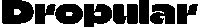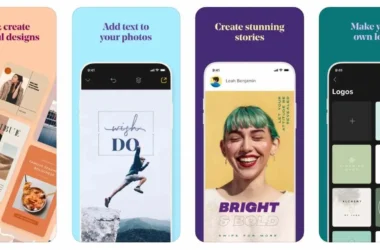In 2025, professional designers demand more than just filters and basic adjustments from their photo editing tools—they need precision, performance, and integration with broader design workflows. Whether you’re retouching product images, crafting digital art, or prepping visuals for high-res print, the right photo editing software can make all the difference. Here’s a breakdown of the top 5 photo editing tools professional designers rely on this year.
1. Adobe Photoshop – The Industry Standard
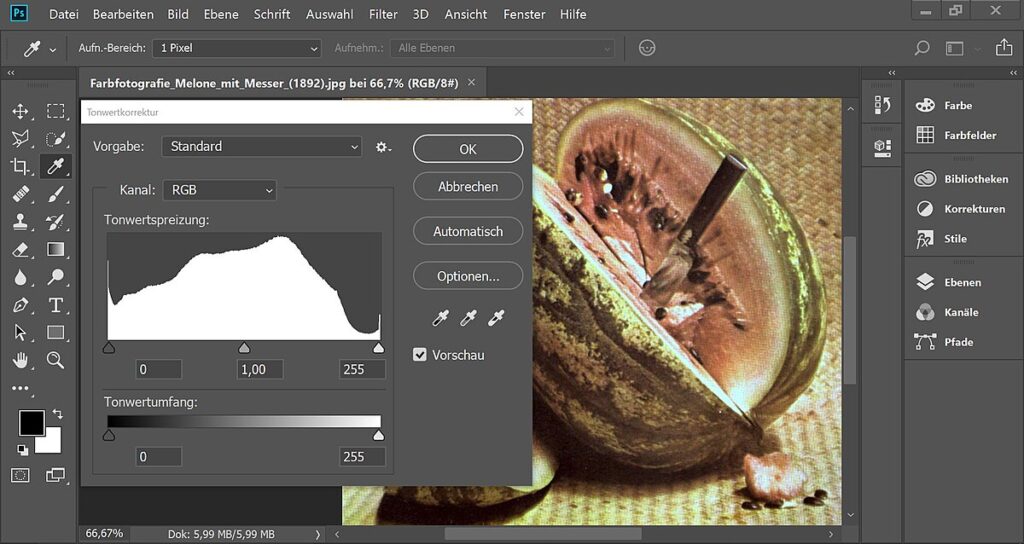
Still reigning supreme, Adobe Photoshop remains the gold standard for professional photo editing. With decades of development, Photoshop continues to lead with its unmatched toolkit for retouching, compositing, and digital painting. In 2025, Adobe introduced AI-powered “Generative Fill 2.0” and advanced object selection tools that drastically reduce manual effort.
Key Features:
- Non-destructive editing with smart objects
- AI-powered retouching and generative fill
- 3D image editing and advanced masking tools
- Deep integration with Lightroom, Illustrator, and After Effects
Best For: Professional photographers, digital artists, and graphic designers needing complete creative control.
2. Affinity Photo – Best Photoshop Alternative
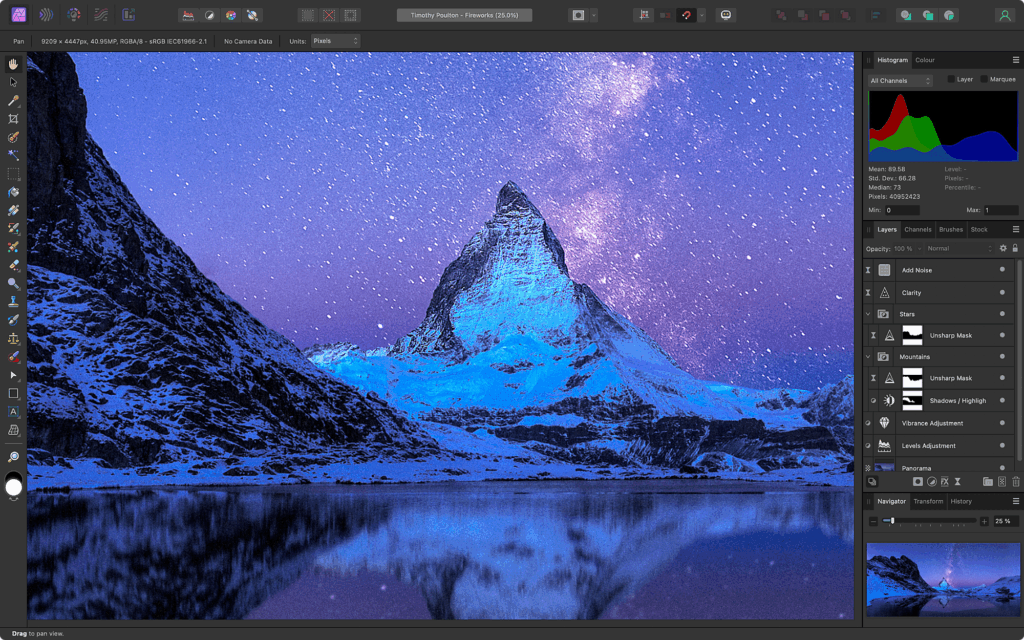
Affinity Photo by Serif has steadily grown into a favorite among creatives who want pro-level tools without the subscription model. It offers a near-identical experience to Photoshop with advanced editing features like HDR merge, frequency separation, batch processing, and panorama stitching—all for a one-time fee.
What’s New in 2025:
- GPU acceleration for faster performance on large files
- Expanded RAW support and better color grading workflows
- Live filter layers and real-time blend mode previews
Best For: Freelancers and agencies looking for Photoshop-level power without the Adobe subscription.
3. Capture One – The Pro Photographer’s Choice

Designed with photographers in mind, Capture One excels in RAW image processing, color grading, and tethered shooting. It’s particularly popular for fashion, commercial, and product photography thanks to its unmatched detail retention and professional-grade color tools.
Why It Stands Out:
- Industry-leading RAW conversion
- Advanced color editor and skin tone adjustment tools
- Session-based workflow ideal for shoot-day setups
- Supports tethered shooting with major camera brands
Best For: Studio photographers and retouchers demanding high-end image fidelity.
4. Adobe Lightroom – For Fast, High-Volume Editing

For bulk photo editing and consistent visual styles across hundreds of images, Lightroom remains a top pick. Its cloud-based version in 2025 is faster and more AI-integrated than ever, offering tools for automatic subject masking, sky replacement, and one-click enhancement.
Highlights in 2025:
- AI-powered “Adaptive Presets” that apply selectively
- Cloud syncing across devices with Lightroom Mobile
- Batch processing with AI-masking tools
Best For: Photographers and designers managing large image libraries who need efficient editing workflows.
5. DxO PhotoLab – Unmatched Lens Correction
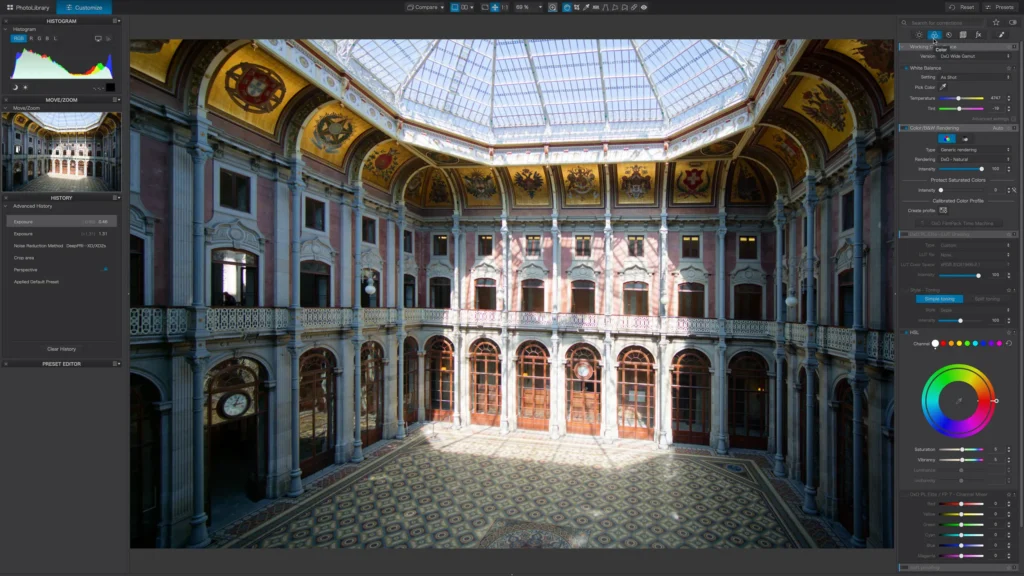
DxO PhotoLab is a specialist tool that stands out for its optical corrections and noise reduction. It uses data from thousands of real-world lens and camera combinations to correct distortions, chromatic aberrations, and softness with incredible precision. DxO’s DeepPRIME noise reduction is especially favored by low-light and nature photographers.
Unique Strengths:
- Automatic lens and sensor corrections
- Best-in-class noise reduction with DeepPRIME XD
- Smart local adjustments with U Point technology
Best For: High-end photography post-processing with technical precision.
Honorable Mentions:
- Pixelmator Pro – Mac-exclusive editor with impressive AI features and a clean interface, ideal for casual designers and quick edits.
- Photopea – Browser-based Photoshop alternative with no installs, great for light editing on the go.
- GIMP – Open-source tool with a steep learning curve but strong community and customizability.
Final Thoughts
In 2025, there’s no one-size-fits-all photo editing tool. Adobe Photoshop remains unmatched in flexibility, while Affinity Photo and Capture One offer compelling alternatives depending on your priorities—be it cost, performance, or photographic precision. Understanding your workflow needs, from real-time collaboration to pixel-level control, will help you choose the best tool for your design arsenal.
Whether you’re touching up campaign imagery or building surreal digital compositions, today’s top editing tools offer unprecedented creative power at your fingertips.