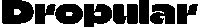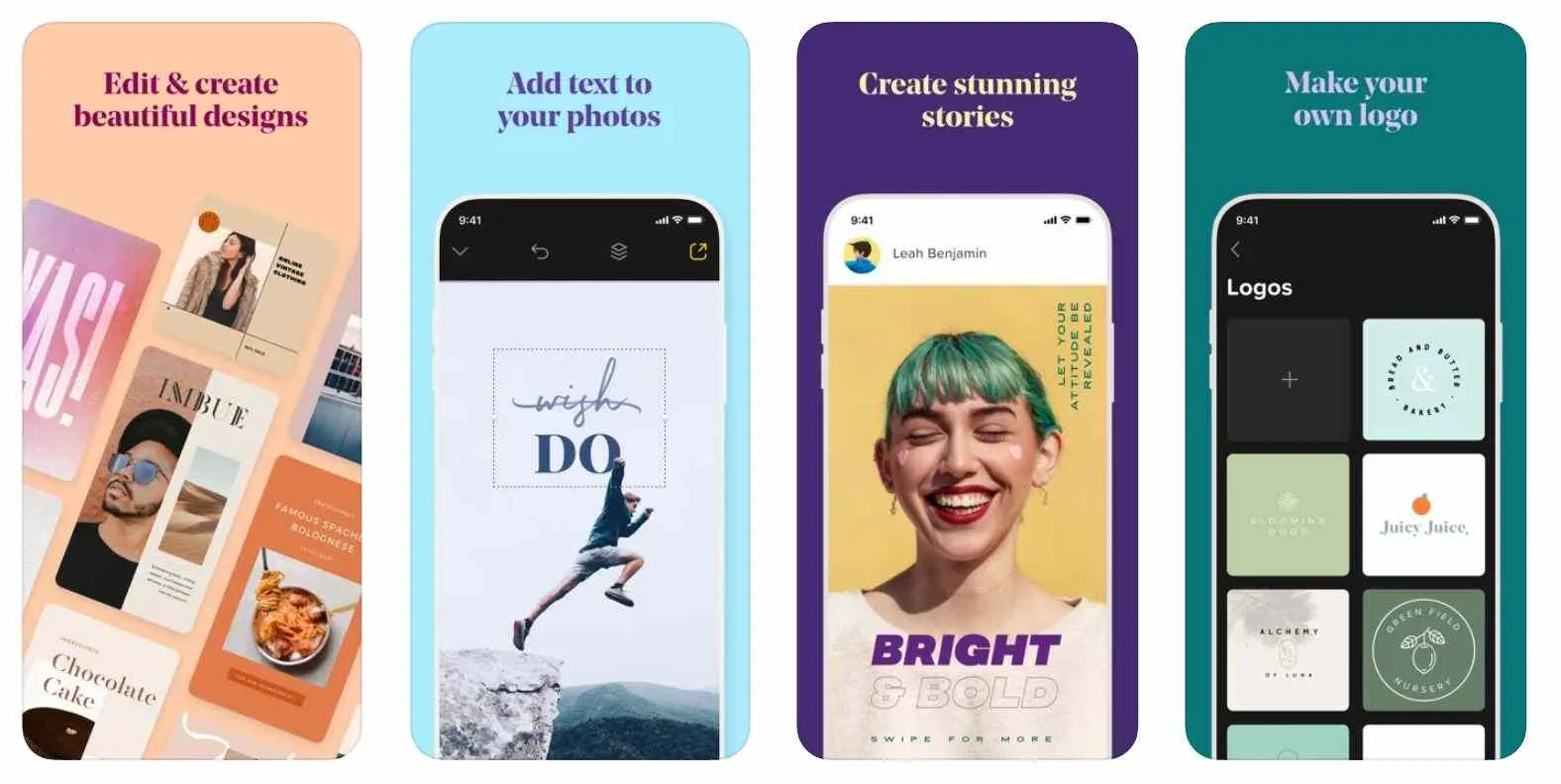Design doesn’t stop when you leave your desk. In today’s fast-paced creative world, mobile apps have become essential tools for designers who need to sketch ideas, edit graphics, or collaborate on the go. Whether you’re commuting, traveling, or simply away from your computer, these top mobile design apps in 2025 keep creativity flowing from the palm of your hand.
1. Adobe Fresco – Best for Digital Painting and Sketching

Adobe Fresco is built specifically for illustrators and digital painters who want to replicate a natural brush feel on mobile devices. With a combination of vector, raster, and live brushes, it’s an incredibly versatile app for drawing, sketching, and ideation.
Key Features:
- Live watercolor and oil brushes that blend realistically
- Vector brushes for scalable artwork
- Seamless sync with Photoshop and Illustrator
- Time-lapse export for social content
Best For: Illustrators, artists, and designers creating concept art or storyboards on iPad or Surface.
2. Canva – Quick Content Creation Anywhere

Canva’s mobile app is a powerful extension of its web platform, offering full access to templates, design elements, and brand kits. The mobile interface is clean and optimized for creating social media graphics, posters, and quick edits while on the move.
What Makes It Great:
- Thousands of mobile-friendly templates
- Drag-and-drop editing with gesture support
- Instant resizing and sharing across platforms
- AI-powered tools for background removal and text suggestions
Best For: Social media managers, content creators, and marketers.
3. Procreate Pocket – Pro-Level Art in Your Pocket
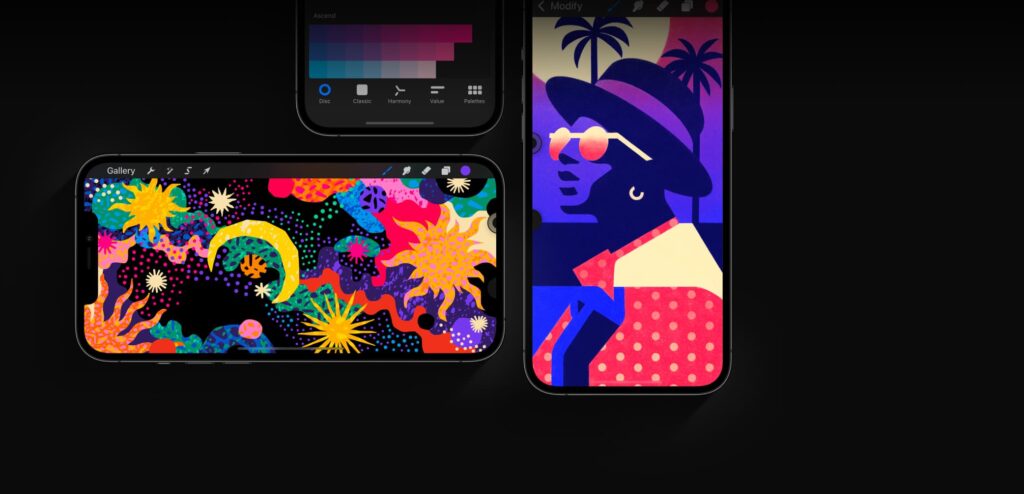
Procreate Pocket brings the power of Procreate’s iPad app to the iPhone. While the canvas size is smaller, it still supports hundreds of brushes, advanced layering, and professional-grade drawing tools.
Top Features:
- Custom brush creation and import
- Animation assist and frame-by-frame control
- Full control over color dynamics, pressure sensitivity
- Fast, responsive UI built for mobile creativity
Best For: Artists and illustrators who want to draw on iPhone with no compromise in quality.
4. Adobe Express – Design, Animate, and Publish Fast

Adobe Express (formerly Spark) is a lightweight yet powerful app for creating visual content on the fly. In 2025, it now includes Pro Mode, letting you work with Adobe assets, layers, and branded templates right from your phone.
New in 2025:
- Video and animation support
- Integration with Creative Cloud Libraries
- Smart templates that adapt to content type
- One-tap resizing and publishing for all major platforms
Best For: Designers who need to create polished visuals fast with Adobe ecosystem support.
5. Concepts – Infinite Canvas for Ideation
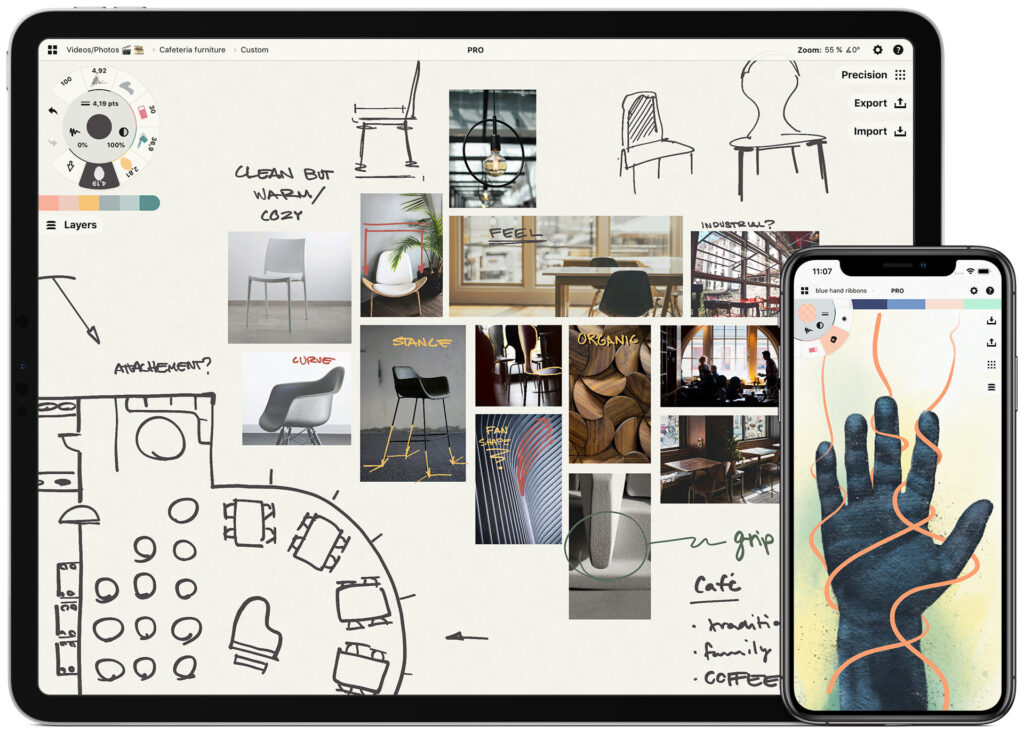
Concepts is a flexible sketching and note-taking app known for its infinite canvas and precision vector-based workflow. Perfect for wireframing, UX ideation, or architectural sketching, it works beautifully with styluses like the Apple Pencil.
Highlights:
- Infinite canvas with precision drawing tools
- Adjustable vector strokes and custom brushes
- PDF and CAD file export options
- Layers, grids, and snapping for structured work
Best For: UX/UI designers, architects, and visual thinkers who want structure and freedom in one place.
6. Vectornator – Mobile Vector Design Done Right

Vectornator brings desktop-level vector design to mobile, allowing users to create logos, illustrations, and interfaces with professional tools on iPad or iPhone. The app is deeply integrated with Apple Pencil and supports CMYK workflows.
Features to Love:
- Pen tool, path editing, and boolean operations
- Real-time preview and alignment tools
- Support for AI, SVG, PDF file formats
- Cloud sync with desktop version
Best For: Graphic designers and branding specialists working in vector formats.
7. Behance – Inspiration and Portfolio Management

While not a design tool per se, Behance is essential for designers on the go. Use it to browse trending projects, connect with other creatives, and even upload work-in-progress content from your phone.
Key Use Cases:
- Showcasing work and managing portfolios
- Discovering trends and styles from top creatives
- Following industry leaders and design studios
Best For: Staying connected to the design community and gaining exposure.
Final Thoughts
Mobile apps for designers have matured into professional-grade tools capable of supporting everything from concept sketching to polished content creation. Whether you’re refining illustrations in Fresco, crafting social content in Canva, or building vector logos in Vectornator, the flexibility these apps provide is invaluable for modern creatives.
With the right apps on your device, your next great design idea is never more than a swipe or tap away.